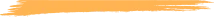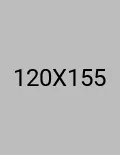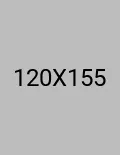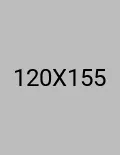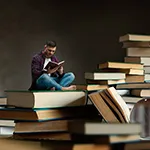Microsoft Fabric
Explore end-to-end analytics with Microsoft Fabric
o Microsoft Fabric
o Data teams and Fabric
o Enable and use Microsoft Fabric
Get started with lakehouses in Microsoft Fabric
o What is a lakehouse?
o Work with a Fabric Lakehouse
o Explore, transform, and visualize data in the lakehouse
o Lab: Create and ingest data with a Microsoft Fabric Lakehouse
Implementing a Lakehouse with Microsoft Fabric
o Use Apache Spark in Microsoft Fabric
o Prepare to use Apache Spark
o Run Spark in Fabric
o Load data in a Spark dataframe
o Transform data in a Spark dataframe
o Partition the output file
o Work with data using Spark SQL
o Query data using the Spark SQL API
o Visualize data
o Lab: Analyze data with Apache Spark
o Work with Delta Lake tables in Microsoft Fabric
o Create delta tables using code in Spark
o Managed vs external tables
o Work with delta tables in Spark
o Data versioning and time travel
o Use delta tables with streaming data
o Lab: Use delta tables in Apache Spark
Implementing a Lakehouse with Microsoft Fabric
o Ingest Data with Dataflows Gen2 in Microsoft Fabric
o Understand Dataflows (Gen2)
o Dataflow (Gen2) benefits and limitations
o Explore dataflows (Gen2) in Microsoft Fabric
o Integrate Dataflows (Gen2) and Pipelines in Microsoft Fabric
o Lab: Create and use a Dataflow (Gen2) in Microsoft Fabric
o Use Data Factory pipelines in Microsoft Fabric
o Pipelines in Microsoft Fabric
o Common activities – Copy Data
o Common activities - pipeline templates
o Run and monitor pipelines
o Lab: Ingest data with a pipeline
Transfer and transform data with Azure Synapse Analytics Pipelines
o Build a data pipeline in Azure Synapse Analytics
o Understand pipelines
o Create a pipeline in Azure Synapse Studio
o Define data flows
o Run a pipeline
o Lab: Build a data pipeline in Azure Synapse Analytics
o Use Spark Notebooks in an Azure Synapse Pipeline
o Synapse notebooks and pipelines
o Use a Synapse notebook activity in a pipeline
o Use parameters in a notebook
o Lab: Use an Apache Spark notebook in a pipeline
Data streaming solution with Azure Stream Analytics and Event Hub
· Get started with Azure Stream Analytics
o Introduction to data streams
o Event processing with Azure Stream Analytics
o Window functions
o Lab: Get started with Azure Stream Analytics
o Lab: Ingest real-time data with Azure Stream Analytics and Azure Synapse Analytics
o Lab: Create a real-time report with Azure Stream Analytics and Microsoft Power BI
Azure Databricks Technical Overview
· Spark Overview
· Azure Databricks
o Overview of the offering
o Core Concepts
· Secure Collaboration
o Azure Active Directory Integration
o Fine Grained Permission and Access Control
· Core Artifacts
o Clusters, Jobs, Notebooks, Libraries, Workspaces, Folders
· Spark Application Workloads
o Data Analytics, Stream Analytics
· Performance
· CLI and Rest APIs
· Run Azure Databricks notebooks in Azure Data Factory
· Lab: Explore Azure Databricks
· Lab: Use Spark in Azure Databricks
· Lab: Use Delta Lake in Azure Databricks
· Lab: Use a SQL Warehouse in Azure Databricks
· Lab: Automate an Azure Databricks Notebook with Azure Data Factory
· Lab: Data exploration and transformation in Azure Databricks
· Lab: Create a stream processing solution with Event Hubs and Azure Databricks
Logic App API Development
Implement API Management
· Explore API Management
· Describe the components, and their function, of the API Management service
· Explain how API gateways can help manage calls to your APIs
· Explore API Management policies
· Secure access to APIs by using subscriptions and certificates
· Create a backend API
· Lab: Create a multi-tier solution by using Azure services
Azure Logic Apps
· Workflow
· Triggers
· Actions
· Connectors
· Hybrid connectivity
· B2B scenarios and the Enterprise Integration Pack
· Lab: Creating logic apps